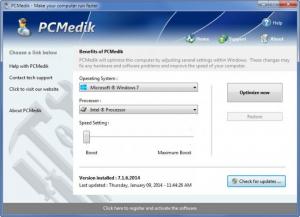PCMedik
8.6.4.2018
Size: 3.73 MB
Downloads: 12408
Platform: Windows (All Versions)
PCMedik’s goal is to provide you with a smooth PC usage experience. You see, the application changes several Windows settings. By doing so, PCMedik fixes common problems that lead to slowdowns and errors; by doing so, PCMedik makes your PC faster.
PCMedik is compatible with 32 and 64-bit Windows editions. These Windows editions are: Windows 8, 7, Vista, XP, Windows Server 2012, 2008, 2003. A very simple setup wizard will help you install PCMedik on your PC.
The benefits of using PCMedik are presented as text on the application’s interface. Underneath the text there are dropdown menus that you can use to pick your operating system and processor type. And below these dropdowns there’s a slider that allows you to choose the speed/boost level. Once you’re done with all these elements, click the large “Optimize now” button from the right hand side and let PCMedik do its job.
What does PCMedik do? It makes your computer run smoother. It makes permanent changes to Windows settings, changes that boost the PC’s performance. Your PC will boot faster, programs will run better, memory will be used more efficiently, the hard drive will run better. The downside is that you can’t customize how PCMedik works. There is no menu to let you pick and choose what performance enhancing changes PCMedik will perform.
PCMedik is free to use for an evaluation period of 30 days.
PCMedik is a simple, very easy to use application that will modify the registry and various system files to make your computer run faster.
Pros
Downloading and installing PCMedik on your PC will take little time and effort. There is nothing complicated about the application’s interface. Click a button and the application will do its job.
Cons
It doesn’t provide in-depth details on what it does to boost your PC’s performance.
PCMedik
8.6.4.2018
Download
PCMedik Awards

PCMedik Editor’s Review Rating
PCMedik has been reviewed by George Norman on 14 Jan 2014. Based on the user interface, features and complexity, Findmysoft has rated PCMedik 4 out of 5 stars, naming it Excellent